Một số tính năng
■ Speed Dial.
Now you have a new way to access your favorite Web sites. Just open a new tab to get your Speed Dial. It's easy to populate and addictive to use.
Find out what other people are putting on their Speed Dial.
■ BitTorrent.
You don't need a separate BitTorrent application to download large files. Simply click a torrent link and start the download.
■ Site preferences.
Want to view a site in a different way or deny certain cookies? Want to block pop-ups on certain sites only? Right click and select "Edit site preferences".
■ Thumbnail preview.
It is easy to have many tabs open at once in Opera. But exactly which tab had that video you wanted? Hover your mouse on any tab to see a thumbnail preview.
■ Fraud protection.
Opera's advanced fraud protection protects you against web sites that try to steal your personal information.
■ Add your favorite search engines.
Right-click on the site's search field and select "Create search" from the menu.
■ Widgets.
Small Web applications (multimedia, newsfeeds, games and more) that make your desktop experience more fun. Use the Widgets menu to discover new widgets and access your favorites.
■ Transfer manager.
View download progress and access all your downloads from one simple transfer manager window.
■ Password manager.
The password manager remembers your usernames and passwords so you will not have to.
■ Mouse gestures.
Opera supports mouse gestures, allowing you to perform certain movements with the mouse to access commonly used features.
■ Notes.
Notes can be kept in conjunction with a Web site you want to refer to later, or remind you of any particular information you may like to review again.
■ Keyboard Shortcuts.
Keyboard shortcuts - like mouse gestures - make your browsing faster and more efficient. Read more about all the keyboard shortcuts in Opera.
■ Tabbed browsing.
Surf the Web easier and faster by opening multiple Web pages within the same application window
■ Integrated search.
Search Google, eBay, Amazon and more with our integrated search field. You can also search directly in the address field using keywords
■ Fast Forward.
Fast Forward will detect the most likely "next page" link and greatly simplify navigation in multi-page documents such as search results and image galleries.
■ Voice.
The voice feature allows you to control Opera's interface by talking and to have documents read aloud. Voice is currently offered in English
■ Full-screen mode.
The F11 key toggles Opera's projection mode, using the whole screen for browsing and, if a projection style sheet is present, displays 'slides' suitable for presentation.
■ Kiosk mode.
Opera supports kiosk mode - a lock-down mode in which the browser can be used for unattended computers in public places.
■ Opera mail.
Our built-in POP/IMAP E-mail client is a combined e-mail program, news reader, mailing list organizer and RSS/Atom newsfeed reader.
■ Standards support.
We take pride in supporting all major Web standards currently in use, including CSS 2.1, XHTML 1.1, HTML 4.01, WML 2.0, ECMAScript, DOM 2 and SVG 1.1 basic.
Yêu cầu
· 20 MB of free disk space.
Có gì mới
· Several stability fixes.
· Fixed loading webpages when clicking on a link while the document still is loading.
· Fixed "Bookmark All Open Pages" action.
· Improved message composition window context menu.
· Fixed loss of mail drafts if several drafts were open.
· Fixed sending link by mail in plain text format.
· Some fixes to RTL in compose window.
· Fixed skin color schemes - you can use your favorite color scheme again!
· "Lock Tab" icon should now be better visible on locked tabs
Download bản final
Trích:
http://download.softpedia.com/dl/388...3_en_Setup.exehttp://download.softpedia.ro/dl/f83d...3_en_Setup.exehttp://download.softpedia.com/dl/d25...3_in_Setup.exehttp://ftp.opera.com/pub/opera/win/9..._Eng_Setup.exe BẢn 10
Trích:
http://snapshot.opera.com/windows/o100s_1285m.exe
